The last 2 years, governments, people & businesses needed to adjust their ways of working due to the COVID pandemic. This situation required an unprecedented flexibility & adaptability in terms of FP&A. Companies need to know what the impact of COVID on their top/bottom line would be & how they can cut costs in the most effective way.
The need for flexibility in our planning process was higher than ever but the tools & architecture of the processes didn’t allow this. This pointed out some pain points or flaws in the way finance teams are operating. Most companies were still using unconnected Excel files or old-fashioned budget tools to define the impact of COVID on their P&L and made it very complex to define the correct cost cutting initiatives. Additionally these tools were often set-up from an ‘accounting’ perspective, where the objective of these tools is more to deliver the financial figures in the correct reporting structure (by Legal P&L or a group structure). Within FP&A, we need more analytical dimensions in our tooling to derive the correct conclusion or to spot the correct trends in our data. As a result, all finance teams came under tremendous pressure and at the same time, this created pressure on the IT teams to change the existing setup of your tools & software.
Anaplan, Power BI and combining them:
Wouldn’t it be great if it could be different? Well, it can! In today’s, EPM market we see 2 leading EPM tools that offer the flexibility that we need by giving the ownership back to the finance teams: Anaplan & Power BI. These 2 tools are built for completely different purposes: Anaplan is meant for planning while Power BI is a reporting tool.
In our latest on-site seminar in November we explained the difference between both solutions. In total, we were able to welcome more than 10 financial controllers that day – all interested in the power of Anaplan & Power BI. Some of them already using such tools and interested in how to optimize them while others interested to use Anaplan or Power BI in the future. Below you can find the key conclusions of that day.

Differences between these two tools:
While most planning tools need the relevant coding skills required for set up and usage, Anaplan was built for the business user to set it up & is allowing the use of natural ‘formula’ language (like A+B=C). Anaplan tries to create some similarity in formula creation with the features of Excel & this to ensure that business community has some familiarity with their current way of working. While Anaplan is one of the most user-friendly planning tools in today’s market, they are not compromising in analytical power. Anaplan is a real-time planning tool (fully cloud based) & excels in scenario planning.
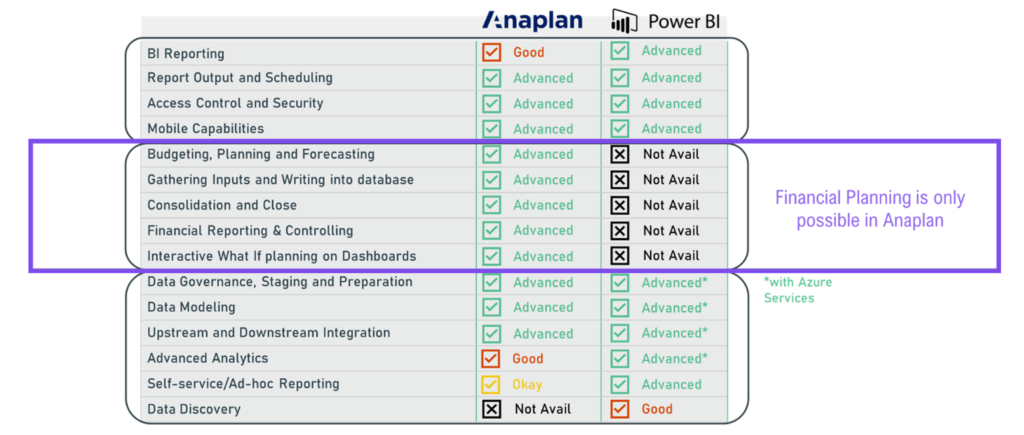
Power BI offers very advanced reporting capabilities and purpose built to combine multiple data sources such as the ERP system, planning tool, CRM system, …
Fundamentals of these two tools:
OK, we now know what the difference is between these 2 tools, but how should we set them up? To be honest, there is no single answer as every situation is different. But there a some fundamentals that we should keep in mind:
- All planning processes should be set up in Anaplan. This means all parts where people need to enter assumptions or where some logic is taking place is ideally covered in Anaplan (e.g. volume planning, revenue planning, cost planning)
- Ask yourself the question: is this a report that I’m using whilst creating my budget? If so, it needs to go in Anaplan. So all reporting that you need DURING your budget process, should be done in Anaplan. This is reporting that gives you the insights needed to determine the correct budget. All other reporting: operational reporting or reporting which you need AFTER the final budget is determined should go into Power BI.
- Keep your tools as lean as possible! A reporting tool is very good in consolidating different data sources and running (self service) reporting on these ‘databases’. A planning tool will only become more complex, which will have an impact on the flexibility of your planning process.
- Although they are easy to use & set-up, they are still IT tools. These tools work with the (master)data they receive. A certain level of data quality & consistency should be installed. A planning or reporting tool will never fix data quality problems.
- Find the right balance between budget accuracy & flexibility – the objective of creating a budget is performance management. You want to set out certain target / ambitions and be able to analyze why you are under or overachieving them. Assessing what your analytical dimensions are that you want to monitor / track is of key importance. This will ensure that you have the data available that you want but are not stuck in lengthy & complex budget cycles.
At Numlix we strongly believe in the power of Anaplan & Power BI and the importance of connected planning. If your company plans to grow, your planning and modelling methodology should grow with it! If you are interested in connected planning, we are happy to demo the potential and flexibility of such technology.


